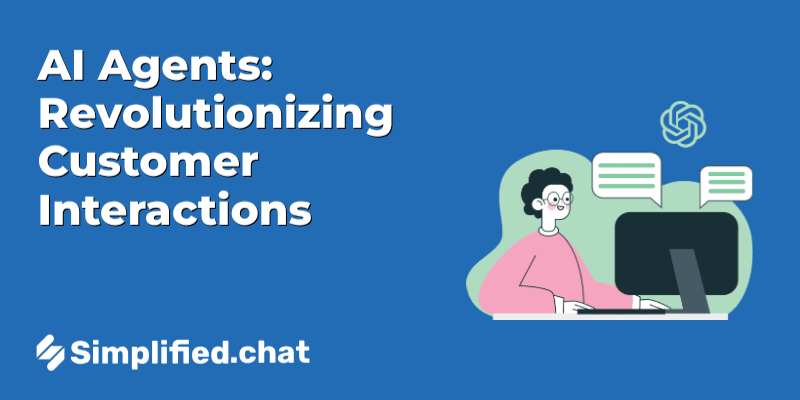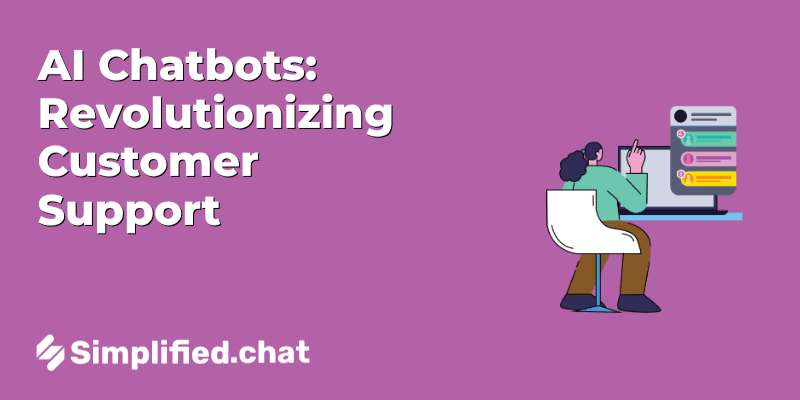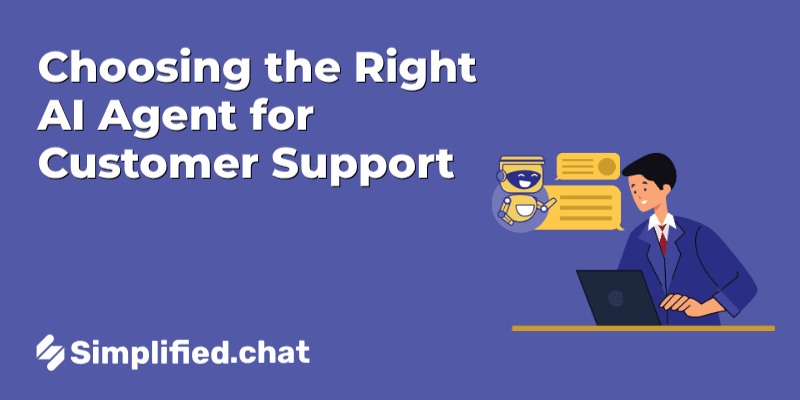Table Of Content
How to Set Up an AI Agent for Your Business?
Struggling to keep up with customer inquiries? Are you looking for a way to enhance your customer support system? An AI agent could be the answer. In this guide, we'll walk you through the process of setting up an AI agent for your business, making it easier than ever to provide timely and accurate support. Simplified.chat helps you create customized AI chatbots that integrate perfectly, turning conversations into conversions.
An AI agent is an autonomous software entity designed to perceive its environment, make decisions, and take actions to achieve specific goals. It can be integrated into various business functions, particularly customer support, to automate interactions and improve response times.
According to a Gartner article titled "How to Implement AI Agents to Transform Business Models," AI agents can significantly enhance business operations. The article highlights that these agents can autonomously manage tasks, leading to improved efficiency and customer support. As mentioned in the article, integrating AI agents involves a series of strategic steps to ensure they align with business objectives and deliver tangible results.
Assessing Your Needs and Goals

Launching an AI agent without a clear understanding of your business’s specific needs and goals is like setting off without a map. Before diving into tools and technology, it’s crucial to pause and pinpoint the exact areas where AI can genuinely improve your customer interactions. This step lays the groundwork for crafting solutions that aren’t just impressive on paper but effective in day-to-day operations.
Identifying Key Customer Pain Points
The starting point is recognizing where your customers face friction. Are there repetitive questions overwhelming your support team? Do long waiting times frustrate users, or are certain issues consistently taking too long to resolve? Collect data from customer feedback, support tickets, and call logs to find common threads. Understanding these pain points reveals promising opportunities where AI can make a measurable difference.
For example, if you see many inquiries about order tracking, an AI agent trained to provide instant updates can reduce wait times and improve customer satisfaction. Similarly, spotting frequent technical questions suggests a chance to build a smart FAQ or troubleshooting bot, easing the burden on human agents and accelerating support.
Defining AI Agent Objectives
Once pain points are clear, translate them into concrete objectives for your AI agent. Be specific about what you want the technology to achieve:
- Decrease average response time to customer inquiries
- Automate answers to frequently asked questions to free up human agents
- Qualify sales leads by gathering preliminary information
- Guide customers through basic troubleshooting or processes
Setting measurable goals helps track the AI agent's performance and ensures that its implementation aligns with business priorities. It also aids in selecting the right AI capabilities and training data, avoiding generic deployments that miss the mark.
Determining Integration Points
Next, decide where your AI agent will have the most impact based on how your customers currently interact with your brand. Common touchpoints include:
- Your company website, through a chat interface or pop-up assistant
- Popular messaging apps where your audience is active
- Phone systems for voice-activated customer support
Choosing the right channels is essential because it meets customers where they already engage. For instance, millennials and Gen Z may prefer messaging apps, whereas other demographics might lean towards phone support. Implementing the AI agent on multiple platforms can further increase accessibility but requires thoughtful synchronization to maintain consistent experiences across channels.
In summary, a deliberate and informed assessment of your needs and goals ensures that your AI agent is purposeful, practical, and positioned to deliver real value to both your customers and your support team.
Choosing the Right AI Platform for Your Needs

Selecting an AI platform that aligns with your business goals is a critical step that can determine your AI initiatives' success or struggle. The wide variety of options available can be intimidating, but focusing on key factors such as feature set, scalability, cost, and security can simplify the decision process.
Evaluating Platform Features
When considering an AI platform, look beyond just the surface capabilities. Customization options are essential because every business has unique processes and data structures. A platform that allows you to tailor workflows and models will feel more like a fit rather than a one-size-fits-all product.
Integration capabilities are similarly vital. Your AI platform must connect smoothly with your existing tools and data sources. Platforms supporting popular APIs and offering pre-built connectors reduce the effort needed to synchronize data, enabling faster deployment and more reliable insights.
Don’t overlook analytics dashboards. These provide visual access to your AI models’ performance and outcomes. A user-friendly dashboard helps non-technical stakeholders understand the impact, fostering transparency and informed decision-making.
Considering Scalability and Cost
Scalability often goes hand-in-hand with growth. The ideal AI platform should accommodate increasing data volumes, user loads, and feature expansions without hitting performance bottlenecks. It’s worth investing time to understand the platform’s architecture and whether it supports elastic scaling or requires manual intervention.
Cost considerations must be equally balanced. While some platforms charge a flat fee, many operate on usage-based pricing models. It’s important to forecast your anticipated usage and factor in hidden fees such as extra storage charges or premium support costs. Selecting a platform that fits your budget upfront helps avoid surprises later.
Checking for Security and Compliance
Securing your data and adhering to regulatory requirements cannot be an afterthought. Ensure the AI platform complies with industry standards relevant to your sector, such as GDPR for data privacy or HIPAA for healthcare information.
Look for features like data encryption at rest and in transit, robust user authentication, and audit trails. These safeguards protect sensitive information and allow you to demonstrate compliance during audits or reviews.
Ultimately, the right AI platform is a balance. It should provide your team with the suitable tools, grow with your ambitions, and keep your data safe. Taking the time to evaluate these aspects thoroughly will pay dividends in both performance and peace of mind.
Configuring Your AI Agent for Effective Customer Interaction

Setting up an AI agent might feel technical, but breaking it down into manageable steps makes the process far more approachable. The key to a successful AI agent lies in clear configuration, relevant training data, and well-planned conversation designs. Let’s explore these essential components in detail.
Setting Up Basic Parameters
The foundation of your AI agent begins with defining its core identity and interaction style. Three fundamental parameters you should configure are:
- Name: Choose a name that aligns with your brand personality—this encourages a more personable experience for users.
- Language: Specify the language(s) the agent will use. For multilingual audiences, ensure the AI can seamlessly switch or accommodate user preferences.
- Initial Greeting: Craft a welcoming and concise opening message that sets the tone for the interaction and informs users of the AI’s capabilities.
By adjusting these basics carefully, you create a recognizable and approachable AI presence, reducing user hesitation and enhancing engagement from the first interaction.
Training the AI with Data
Training is where the AI agent acquires the necessary knowledge to provide meaningful responses. The quality and relevance of your training data directly impact the effectiveness of the AI’s support.
Consider the following approaches:
- Comprehensive Product and Service Information: Include detailed descriptions, FAQs, and troubleshooting tips for your offerings to equip the AI with practical knowledge.
- Customer Support Policies: Ensure the AI understands return policies, warranty conditions, and escalation procedures to provide accurate guidance and maintain customer trust.
- Real-life Interaction Data: If available, incorporate transcripts or logs from previous customer interactions to help the AI learn common queries and appropriate responses.
Remember, as your products or policies evolve, so should the training data. Periodic updates keep the AI up to date and responsive to new developments.
Designing Conversation Flows
Structured conversation flows act like roadmaps for the AI, guiding it through typical customer exchanges smoothly and reliably. This planning helps avoid misunderstandings and delays in delivering answers.
Here are key steps to design effective conversation flows:
- Identify Common Scenarios: Analyze your customer support patterns to pinpoint frequently asked questions or requests.
- Create Scripted Responses: Develop clear and concise scripts for these scenarios, ensuring consistent messaging that mirrors your brand’s voice and policies.
- Include Branching Options: Design options for the AI to handle different user inputs or unexpected questions, improving flexibility without losing control.
- Test and Refine: Run simulations to detect gaps or awkward transitions, then refine scripts accordingly to enhance user experience.
Well-designed conversation flows not only increase the AI’s accuracy but also instill confidence in customers, as their concerns are addressed promptly and coherently.
Integrating Your AI Agent with Popular Messaging Platforms

Connecting your AI agent to widely used messaging platforms like WhatsApp and Facebook Messenger opens up immediate channels to engage with users where they already spend their time. However, this integration involves more than just plugging in an API key. It’s about careful setup, thorough testing, and thoughtful customization to create smooth and meaningful user interactions aligned with your brand identity.
Connecting to WhatsApp and Facebook Messenger
Each messaging platform has its own set of rules and technical requirements for integration. Typically, you’ll need to:
- Create or use an existing developer account on the platform.
- Register your AI agent as an official entity within the platform (such as a Facebook Page or a WhatsApp Business account).
- Obtain necessary API credentials or tokens through the platform’s developer console.
- Configure webhook URLs to enable real-time message reception and response from your AI agent.
Following official platform documentation closely is crucial; these resources provide step-by-step instructions and guidelines to ensure compliance with policies and smooth connectivity. For example, Facebook offers detailed guides for Messenger bot setup, while WhatsApp Business API requires approval and may involve third-party providers depending on your deployment scale.
Testing the Integration
Once connected, rigorous testing is essential to verify that the AI agent can reliably receive, interpret, and respond to user messages. Practical tips include:
- Simulate common user inquiries and commands to observe responses.
- Check message formatting and delivery speed across different devices.
- Observe how the AI handles unexpected or ambiguous inputs to evaluate robustness.
- Test fallback or error-handling mechanisms to maintain a smooth user experience even when the AI encounters difficulties.
Using test environments and sandbox tools provided by these platforms can help conduct thorough evaluations before going live, minimizing disruptions and building user trust.
Customizing the User Experience
Beyond functionality, branding and user experience play a vital role in adoption and satisfaction. You can tailor:
- The AI agent’s profile picture and display name to align with your company’s brand assets.
- Welcome messages and automated replies to set the right tone and expectations.
- Menu options, quick replies, and suggested actions to simplify user navigation and engagement.
- Response style and conversational flow to reflect your brand’s personality — whether friendly and casual or formal and professional.
Customizations make your messaging channels not only tools for communication but also extensions of your brand that foster connection and trust. Investing time here often pays off as users feel more comfortable and motivated to interact with your AI agent.
Monitoring and Optimizing Performance

Deploying an AI agent is just the beginning. To truly harness its benefits, continuous monitoring and optimization are essential. This ensures the AI remains effective, responsive, and aligned with evolving customer needs. Let’s explore how to track key performance metrics, analyze conversation data, and keep the AI updated with fresh information.
Tracking Key Metrics
Keeping a close eye on certain metrics helps you understand how well your AI agent serves customers and where it might be falling short. Focus on these core indicators:
- Response Times: Fast replies matter. Monitoring average and peak response times can highlight performance bottlenecks or overloaded systems.
- Customer Satisfaction: Surveys or feedback prompts after an interaction can provide qualitative insights on the user experience.
- Resolution Rates: Measuring how often the AI solves customer queries without human intervention shows how effective and accurate it is.
Studies have shown that consistent tracking of these metrics allows businesses to pinpoint friction points and improve customer retention over time.
Analyzing Conversation Data
The insights garnered from conversations between customers and the AI agent reveal a rich seam of information for fine-tuning performance. By reviewing conversation transcripts, common questions, misunderstood intents, and frequent escalation triggers, you can:
- Identify recurring issues where the AI's understanding falters.
- Discover gaps in the knowledge base or dialogue flow.
- Refine response accuracy by adjusting natural language processing models.
For example, if data shows a spike in “unable to understand” messages related to product returns, you may need to retrain the AI with clearer return policies or add more context-sensitive prompts.
Updating the AI with New Information
Keeping the AI agent informed with relevant and current data is crucial to maintain its usefulness. This includes regularly:
- Adding new product details as inventory changes.
- Integrating updates to company policies or terms of service.
- Incorporating customer feedback to adjust tone, phrasing, or problem-solving strategies.
Continuous updates help prevent outdated or incorrect responses, which can reduce trust. Whether through manual content refreshes or automated data feeds, a proactive approach to updating ensures the AI remains a reliable representative of your brand.
Effectively Implementing Your AI Agent for Customer Support
Setting up an AI agent can be straightforward by following a clear process from assessing your business’s specific needs, choosing a suitable AI platform, configuring your AI with accurate training data, integrating it with popular messaging platforms, and continuously monitoring its performance. This approach allows you to provide timely, accurate, and helpful support to customers while optimizing your support operations.
With Simplified.chat, you can easily create and manage AI chatbots designed to automate customer support, enhance customer engagement, and improve operational efficiency. Ready to improve your customer interactions? Explore Simplified.chat today and begin transforming the way your business communicates with customers.
Empower Your Business with Simplified AI Chatbot
Build Your Own AI ChatbotBuild Your First AI Agent Today
Build, train, customize and deploy your first AI chatbot in minutes